1. Install the Google Chrome browser.
2. Try to enter the problem server.
3. Download the program from it - Download
4. Start .exe file from the archive of the program and you will see the window of the program on the screen.
5. In the opened window press on the head of column URL to put information in the table in order.
Select all notes related to the server you cannot enter (You can use the key Shift).
If this is (like in the example) server Arhon then you look for s1.mlgame.us.
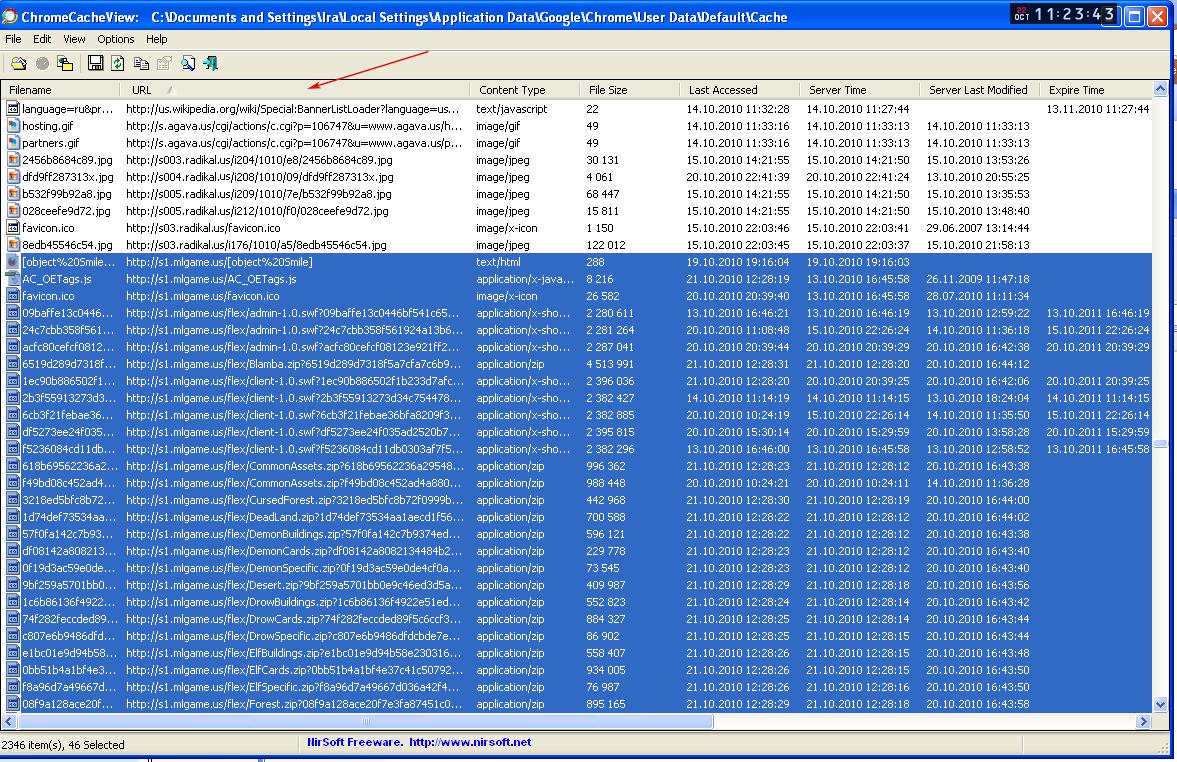 |
Choose path, for example, C:\1, press ОК
 |
All answers to the FAQ